The SAMR Model
The Substitution, Augmentation, Modification, and Redefinition (SAMR) model is a guide which teachers can use to evaluate how they are integrating technology into their instructional settings (Puentedura, 2006). Substitution occurs when the incorporation of a technology into a classroom does not functionally change a task, but rather acts as a direct tool substitute (Puentedura, 2006). Similarly, Augmentation also ensues when technology acts as a direct tool substitute; however, at this level, the technology offers a degree of functional improvement (Puentedura, 2006). Considering both Substitution and Augmentation do not result in significant functional changes, the two levels are considered to enhance learning. Comparatively, at the Modification level of the SAMR model, considerable task redesign is achieved by the integration of technology (Puentedura, 2006). Redefinition occurs when entirely new tasks, which were previously unrealizable, are created by the integration of technology (Puentedura, 2006). Given both Modification and Redefinition enable significant task redesign, the two levels are deemed to transform learning. To view a visual image of the SAMR model with corresponding examples, please see Figure 1.
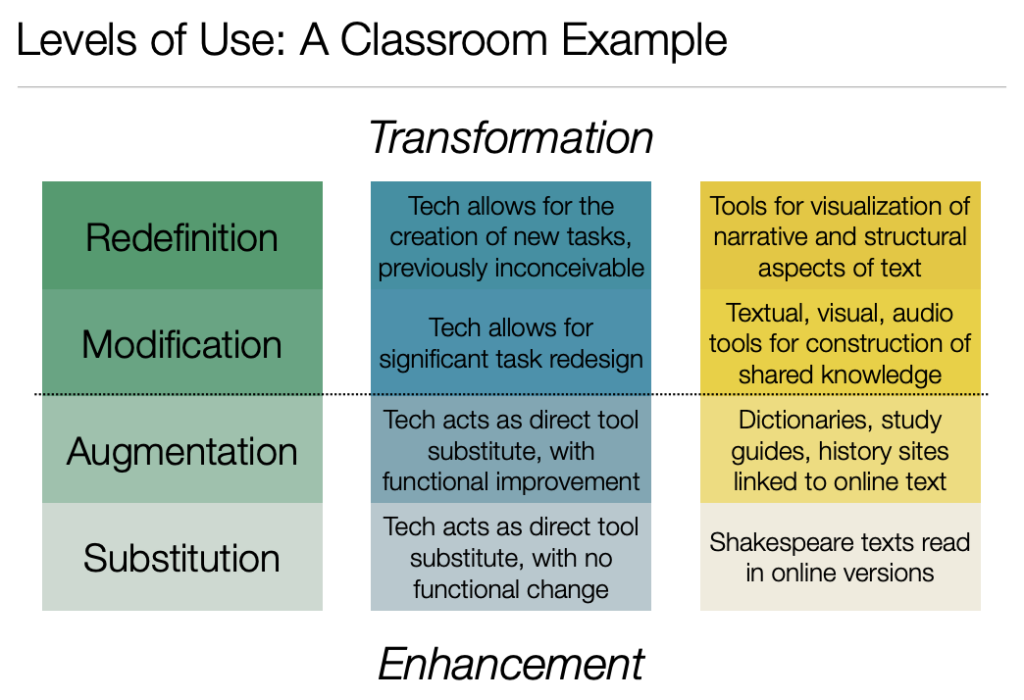
The SECTIONS Model
Unlike SAMR, the SECTIONS model is a guide which teachers can use to evaluate the appropriateness of a technology (Bates, 2019). Bates’ SECTIONS model critically analyzes each technology by evaluating various components of a technology’s strengths and weaknesses (See Figure 2). The first consideration of the SECTIONS model is students: to leverage the opportunities offered by technology, instructors must consider their students’ demographics, ability to access technology, and differences in learning (Bates, 2019). Additionally, to reduce uncertainty and frustration, one must also consider the ease of use of a technology. More precisely, instructors should evaluate how easy a technology is to learn for both teachers and students (Bates, 2019). Another key consideration when evaluating the appropriateness of a technology is cost. To ensure cost-effectiveness, instructors must assess the expenses required to design, deliver, and maintain the technology in a course (Bates, 2019). The T in the SECTIONS model represents teaching functions. This component of the model evaluates the educational benefits and detriments of a technology. For instance, instructors can assess the degree to which a medium promotes networking, and interactivity between learners, learning materials, and experts (Bates, 2019). A high degree of interactivity may be regarded as a benefit, and in fact, both interaction and networking are key components of the SECTIONS model. In addition to considering students, organizational issues must also be regarded. In other words, it is important the technology is supported by the institution in which it is being integrated (Bates, 2019). The final consideration of the SECTIONS model is security and privacy: a secure and safe environment is critical to support the technology, and instructors and learners (Bates, 2019).
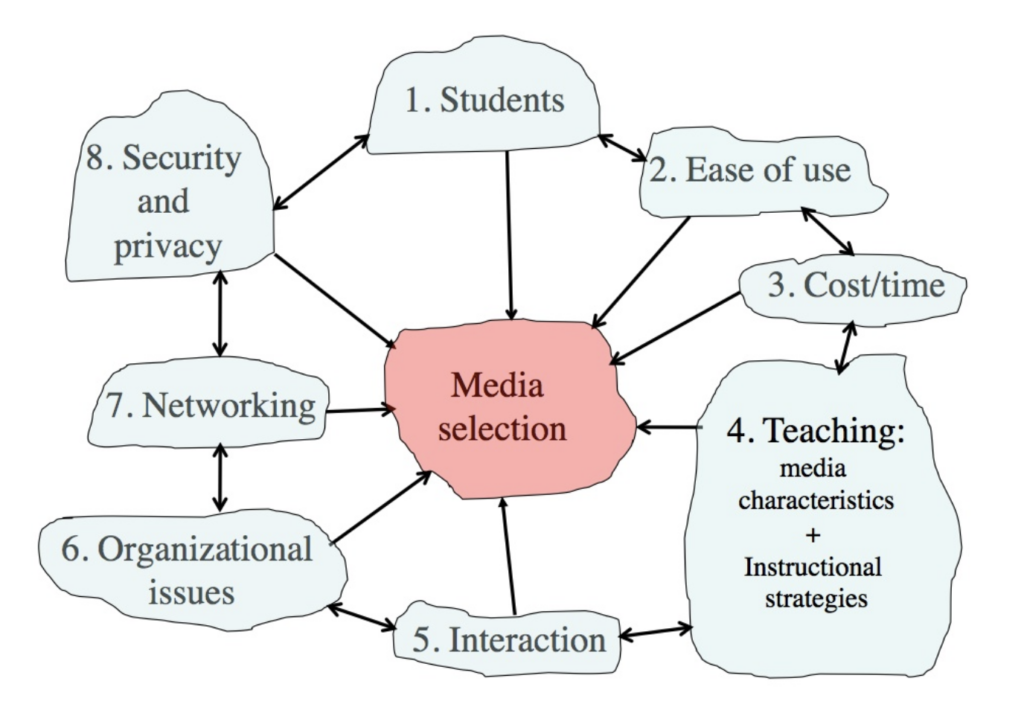
Both the SAMR and SECTIONS model are similar in the sense that they can be used to evaluate multimedia tools; however, the models differ in that they evaluate different aspects of the tools. While the SAMR model guides teachers in determining whether the integration of a technology enhances or transforms a classroom, the SECTIONS model enables teachers to evaluate whether a tool is appropriate for meeting students’ learning outcomes. Despite these differences, both models can be used in conjunction to assess the value of a technology. For example, if evaluation reveals a tool is difficult to use, does not promote interactivity, and will only act as a substitute, perhaps it will be more beneficial to consider integrating other tools. Overall, the application of both the SAMR and SECTIONS model can prompt instructors to look critically at the technologies being integrated into instructional settings.
References
Bates, T. (2019). Teaching in a digital age – models for media selection. https://pressbooks.bccampus.ca/teachinginadigitalagev2/chapter/9-1-models-for-media-selection/
Puentedura, R. (2006). Transformation, technology, and education [Blog post]. http://hippasus.com/resources/tte/




 Hi everyone! My name is Xinh, and I am a fourth year student in the Health Information Science program at UVic. Throughout my curriculum, I completed three co-ops with the Provincial Health Services Authority, Fraser Health, and Island Health. During my work terms, I participated in projects where new applications were being launched across the organization, and I was often tasked with creating quick reference guides to support learning. Additionally, at the end of each co-op, I created various training materials for subsequent co-op students to facilitate knowledge transfer. The training materials I produced came in different forms, such as word documents with embedded images, interactive PowerPoints, videos, and more.
Hi everyone! My name is Xinh, and I am a fourth year student in the Health Information Science program at UVic. Throughout my curriculum, I completed three co-ops with the Provincial Health Services Authority, Fraser Health, and Island Health. During my work terms, I participated in projects where new applications were being launched across the organization, and I was often tasked with creating quick reference guides to support learning. Additionally, at the end of each co-op, I created various training materials for subsequent co-op students to facilitate knowledge transfer. The training materials I produced came in different forms, such as word documents with embedded images, interactive PowerPoints, videos, and more.
Recent Comments